Sie können Songs aus Ihrem SideKick Songs-Archiv überall auf Ihrer Website mit Elementor anzeigen.
Dieses Widget ist sowohl in der kostenlosen als auch in der Premium-Version verfügbar und enthält zusätzliche Designoptionen, die nur für Premium-Benutzer verfügbar sind.
So zeigen Sie den Song-Verlauf oder andere Song-Listen mit Elementor an
1) In Elementor
Suchen und fügen Sie SideKick Songs Ihrer Seite hinzu
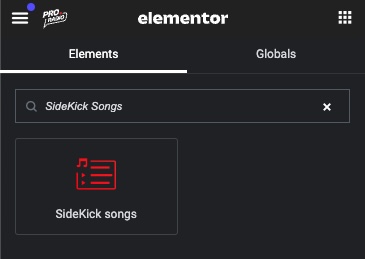
2) Abfrage
Wählen Sie im Abfrage-Dropdown aus, welche Songs Sie anzeigen möchten.
Denken Sie daran, dass die Liste leer aussieht, wenn keine Songs Wiedergaben oder Likes haben oder es keinen Radioverlauf gibt.
Der Offset-Parameter gibt an, wie viele Songs vom ersten Ergebnis übersprungen werden sollen (stellen Sie sich vor, Sie möchten mehrere Widgets im selben Abschnitt anzeigen und die ersten überspringen).
Um Ihre Songs manuell auszuwählen, wählen Sie Handauswahl und beginnen Sie mit der Eingabe eines Titels, um den Song zu finden.
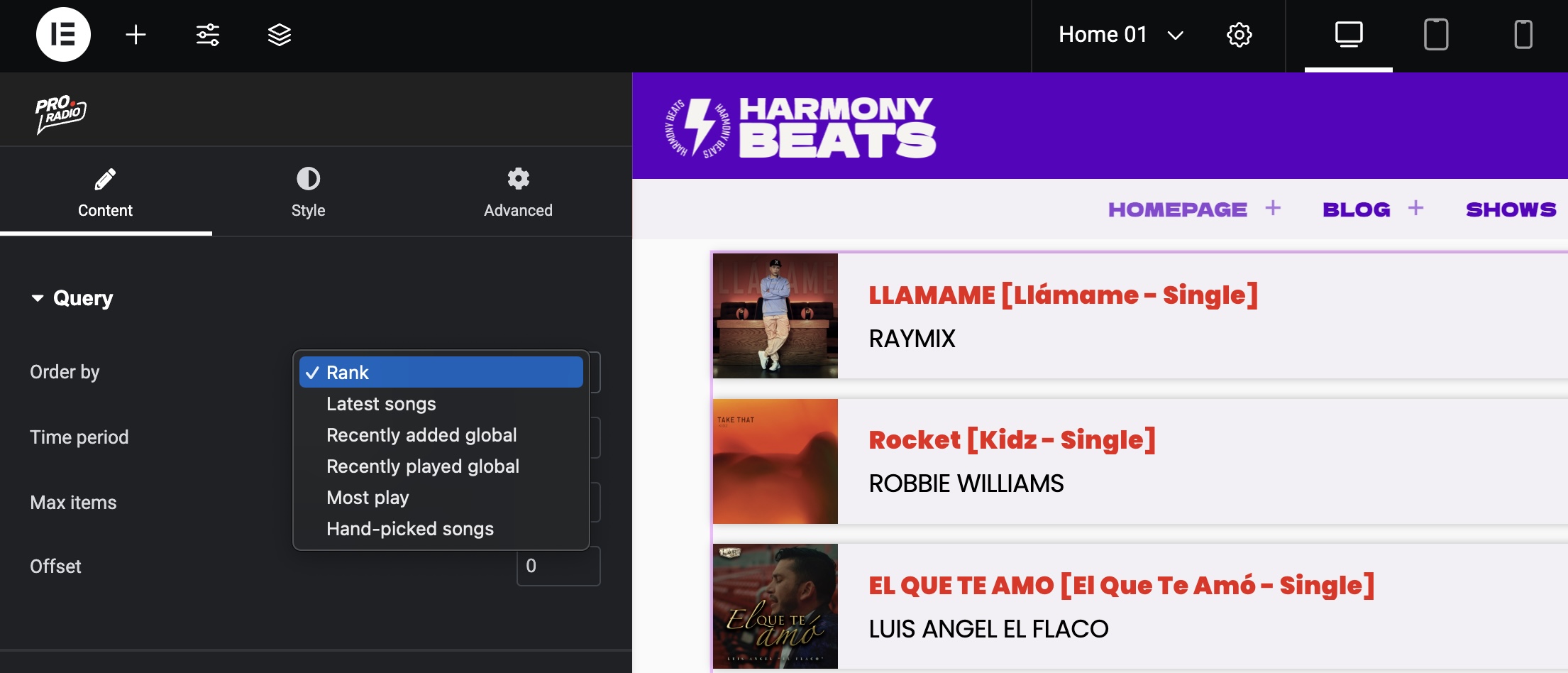
- Rang: extrahiere die Songs nach der höchsten Stimmenrangliste
- Neueste Songs: zeige die neuesten Songs, die von einem bestimmten Radiosender gespielt wurden, die Liste spiegelt die Songs wider, die auf der Administrationsseite des Senders sichtbar sind
- Kürzlich global hinzugefügt: extrahiert nach dem ersten Datum, an dem ein Song gespielt wurde
- Kürzlich gespielt: ohne Radiosender-Filter, extrahiert jeden Song aus der Datenbank nach dem Datum der letzten Wiedergabe. Wenn du nur einen Sender hast, stimmt diese Liste mit den Neueste Songs überein; bei mehreren Sendern enthält sie Songs von allen Kanälen
- Am meisten gespielt: extrahiert die Songs, die global über alle Radiosender am häufigsten gespielt wurden
- Handverlesen: wähle, welche Songs angezeigt werden sollen, die Liste wird nie automatisch aktualisiert
3) Inhaltsabschnitt
Hier können Sie jede gewünschte Funktion aktivieren oder deaktivieren, außer dem Titel, da dies keinen Sinn ergibt.
Wenn mehr als ein Button hinzugefügt wird, wird er als Mehrfachaktion (Symbol mit 3 Punkten) angezeigt.
Typografie- und Farboptionen sind nur in SideKick Premium verfügbar.
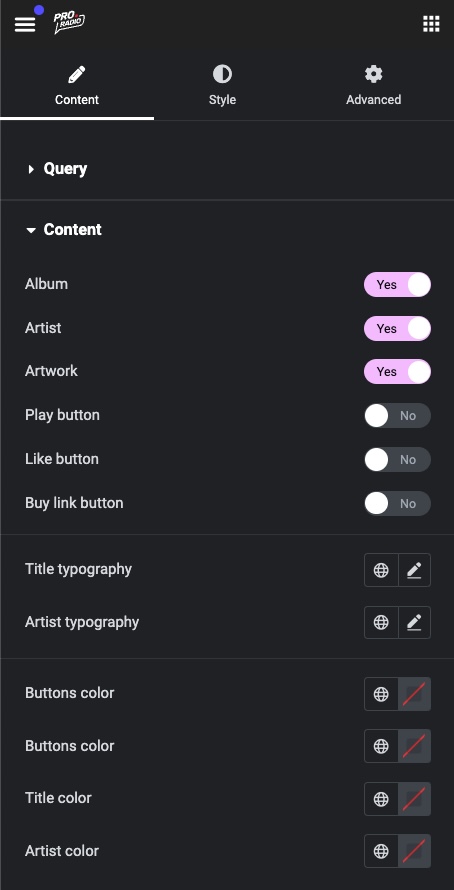
4) Stil und Layout
Klicken Sie auf die Registerkarte Stil, um auf mehrere Layouteinstellungen zuzugreifen.
Einige Optionen sind nur in SideKick Premium verfügbar.
Automatische Aktualisierung
Dieses Widget verfügt über eine eingebaute Anti-Cache- und Auto-Aktualisierungsfunktion. Alle 15 Sekunden sucht SideKick nach Änderungen und aktualisiert das Widget automatisch für Sie.
Hinweis: Wenn Ihr Server LiteSpeed verwendet, ignoriert er manchmal vollständig die Anti-Cache-Header. Möglicherweise möchten Sie die LiteSpeed-Cache-Ebene deaktivieren und stattdessen Cloudflare verwenden.



























