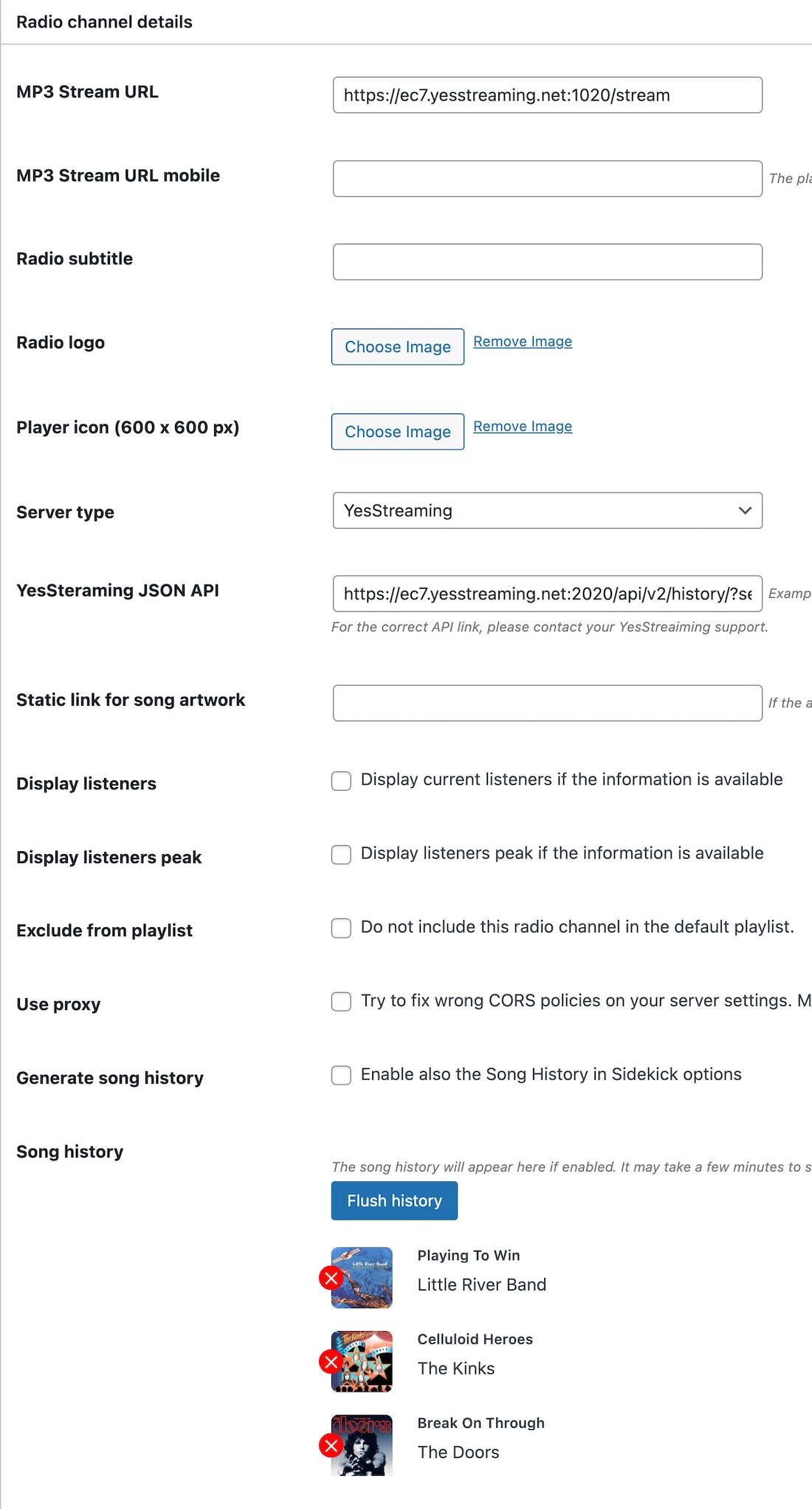How to play the audio and display titles and artworks from YesStreaming
- Make a new radio channel
- In the MP3 Stream URL enter your dirext YesStream url, which is similar to this:
https://ec7.yesstreaming.net:1020/stream
Of course this is a non-working example, replace the URL with the correct one from your streaming panel. - In "server type" choose YesStreaming
- In the YesSteraming JSON API enter the URL provided by YesStreaming support for your playing data, the format is like this (the following is a random example)
https://ec7.yesstreaming.net:2020/api/v2/history/?server=1&limit=1&callback=callback&format=json
The URL needs to be provided by your support. - If you want to enable song history in Sidekick, make sure your website server allows tcp_out connections on the port of your YesStreaming API, in the previous example represented by the port 2020. you must ask your hosting provider to open the port on the TCP_IN firewall rules.